Confirmed Enhancements:
- Database- Increased Time out Period for Communications.
- New Rolodex- New look and Ability to completely customize your Rolodex view.
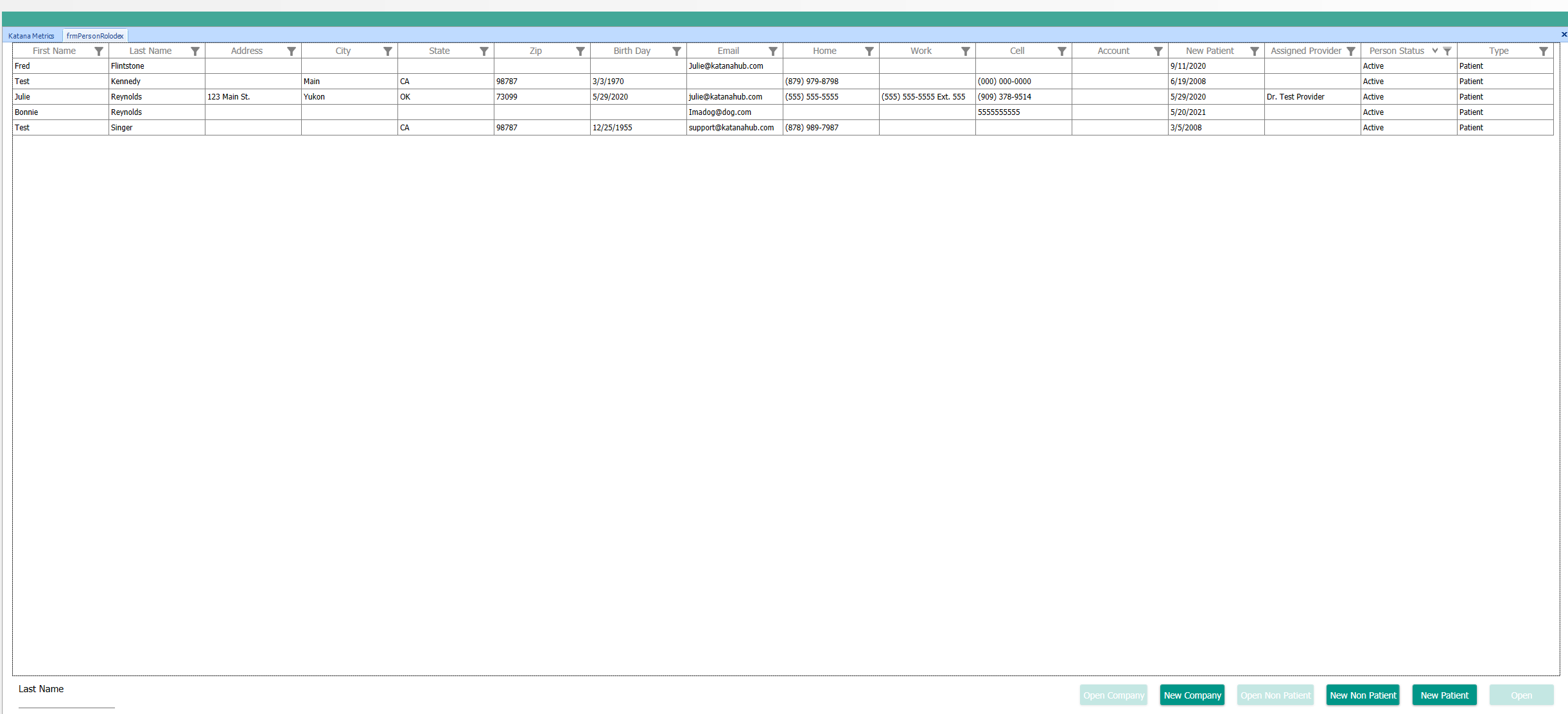
To learn more about the options within the Rolodex, click HERE
- Rolodex- Ability to delete patients you no longer want within the database by simply Right-Clicking the name within the Rolodex and selecting Delete. You will have to confirm that you truly want this patient to delete as this action cannot be undone.
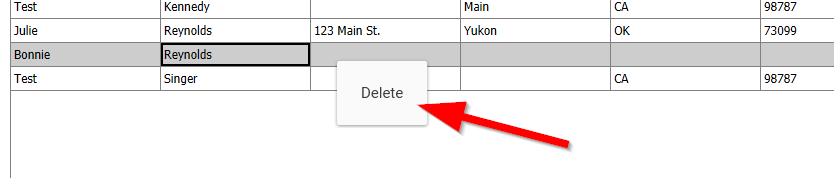
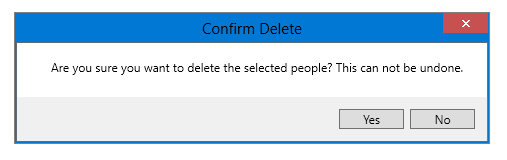
To learn more about Deleting a Patient, click HERE
- Rolodex in OTC area- Now defaults to Active patients instead of All Patients.
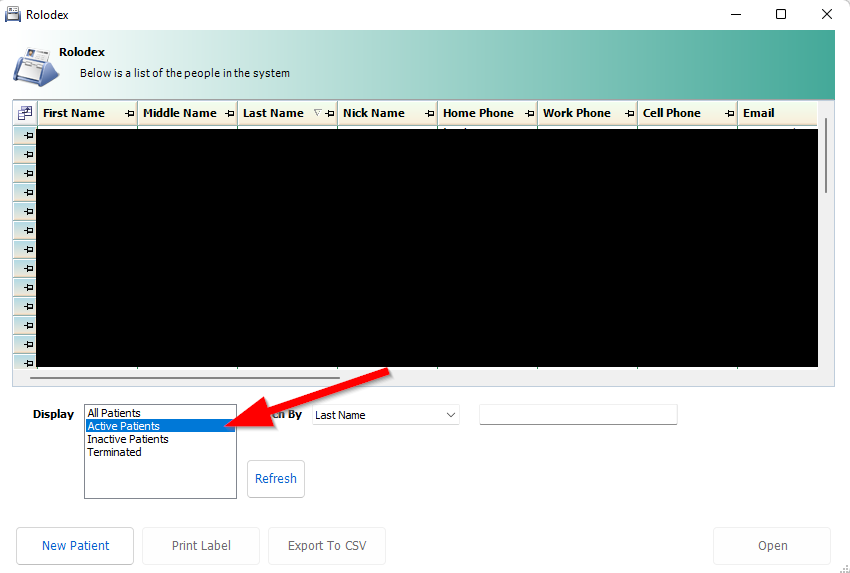
- Appointment Reminders- No longer follow the 8 am Rule for sending. If you have an appointment scheduled at 8 am and text reminders should go out 2 hrs before, the patient will receive them at 6 am.
- Texting Queue: CoAction+Communicate & CoAction+Marketing Platforms ONLY Now displays ALL correspondence between you and the patient. (No longer a 10-day cap)
- Texting Queue: CoAction+Communicate & CoAction+Marketing Platforms ONLY Increased display speed
- Texting Queue: CoAction+Communicate & CoAction+Marketing Platforms ONLY Can Export Text communications from the queue, by the patient.

- Patient Statements- 2nd line added to a patient statement to clearly read clinic name if longer than the characters for one line.

- Online Scheduling- Ability to choose providers displayed in online scheduling. Admin>Providers.

- Appointment Dashboard- Grand Summaries on Completed Column is now a privilege provided by someone with Admin Privileges.

- Care plans- If a care plan is being stopped prematurely and future payments are scheduled after the new end date, you will receive a pop-up stating "There are future payments due past the end date. Remove them?" If you choose yes, all payments will be removed. If no, all future scheduled appts will remain to be collected.

- Patient Files- Ability to view Patient's uploaded Files to the files tab, within a patient appointment. Patient Appointment>Panels


- Sales Tax Report- Calculation for Unassigned category corrected.
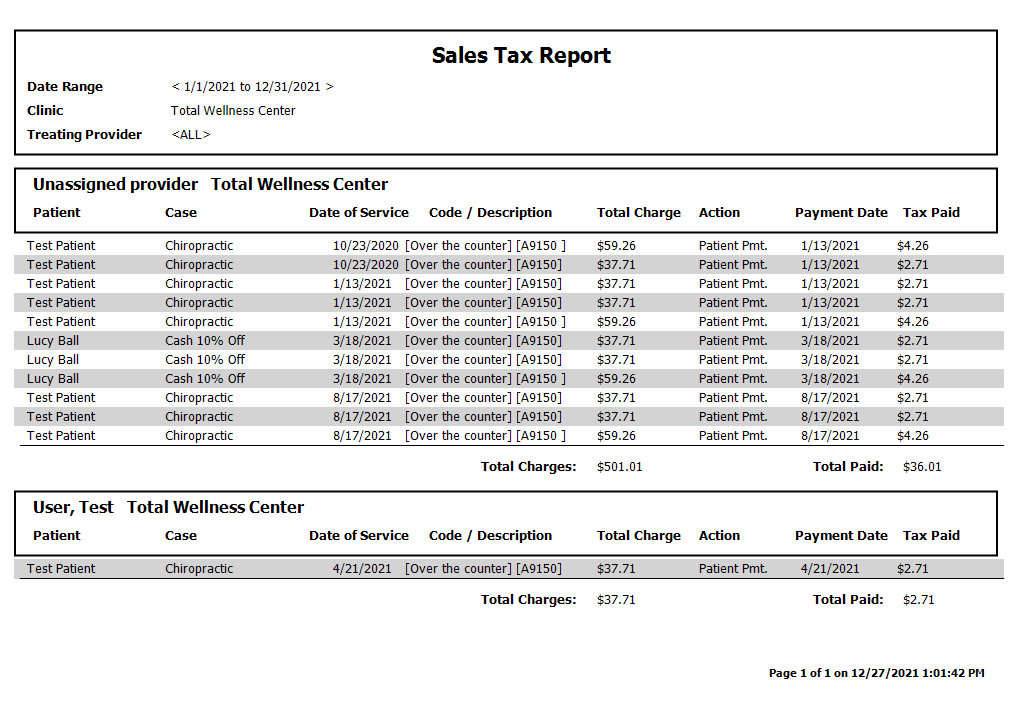
- Stat Sheet Report(Formerly PDX)- To find this report: Reports>In Search Bar, type in Stat Sheet. If you previously used the Practice DX or PDX, this Stat Sheet will need to be setup: See First Step in Article for STAT SHEET You can now export report. Simply right-click a column header and select "Export to Excel".
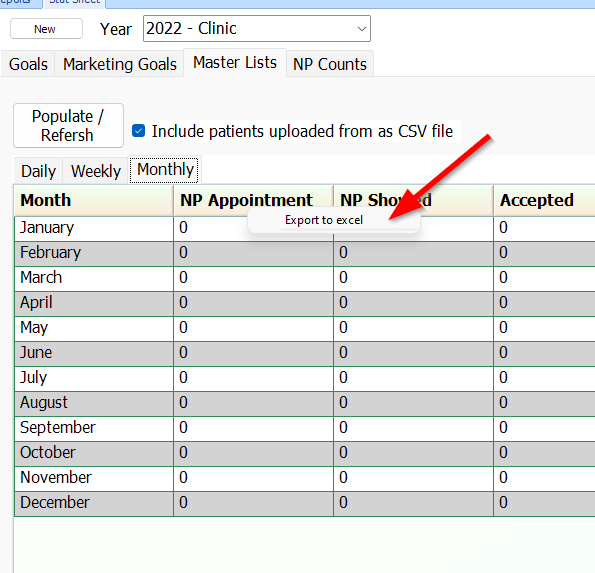
- Self Check-in/CoAction Clients- More HIPPA compliant Self Check-in. Katana Clients already have access to this change.

- Self Check-in no longer links with a Signature pad as a new touch screen capability was added.
- Scheduled Appointments Report- Cell number added

- AR Report- Increased time-out time frame
- Patient Payer Report: New Patients will now populate on this report
- Patient Case Credit Report- CoAction Clients now have access to this report.

New Features
Online Intake Forms:
This feature allows patients to fill out documents provided by the clinic, Upload saved files to the online upload page, and send them directly to the database. This will allow you to view straight from Online File Queue and save it to the patient's file tab.
This new feature has 3 articles to highlight different areas of the feature:
- Online Intake Forms Information, Customization, and Link
- Online Intake Forms- Clinic Management
- Online Intake Form Utilization (Patient View)
Online Scheduling:
If you happened to miss the new Online Scheduling feature released within a prior update, check out the articles we have attached to set up and utilize.
- Resource Booking
- Online Scheduling Set-up
- Clinic Online Scheduling Queue
- Online Scheduling Patient Views
- Support Information -
If you have any questions or need assistance with this process, please contact Support by:
Live chat: Click the 'Support Portal' button in your main toolbar (on the left-hand side), click the green 'Support' box in the bottom right of the screen.
***This has the fastest response time***
Phone: 909-378-9514
Email: Support@coactionsoft.com
Business Hours: Monday-Friday 8am-6pm CST
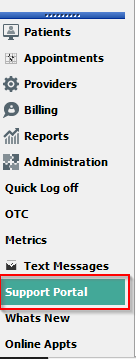
Comments
0 comments
Article is closed for comments.