Urgent Message Regarding CoAction Basic Appointment Reminders
Due to a recent Google platform change, CoAction Basic clients will only be able to use Gmail as their 3rd party sending option, for appointment reminders, until May 30th, 2022.
On May 30th, 2022 Google is removing its Less Secure Apps option within Gmail accounts. That setting must be turned on to use that service for sending Appointment Reminders.
What does that mean for you??? If your 3rd party is not changed before the date listed, your reminders WILL STOP going out.
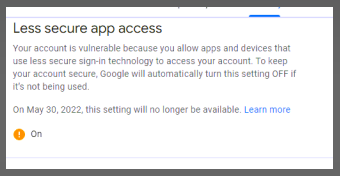
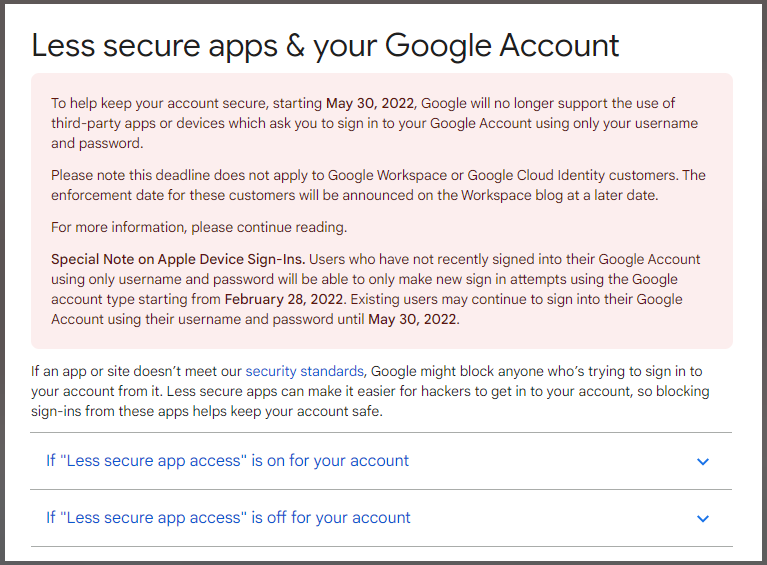
Before May 30th, we encourage each clinic using Gmail as their 3rd party sending, to look into the amazing opportunity listed below. This opportunity is also available to CoAction Basic Clients using Sendgrid or Mandrill as their 3rd party sending option.
As of 6/8/2022, we have already had clinics come on and Support has confirmed that Appointment Reminders are no longer being received by patients.
Here is the messaging we are now seeing when troubleshooting:
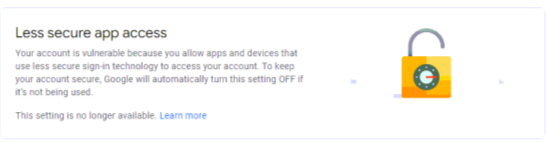
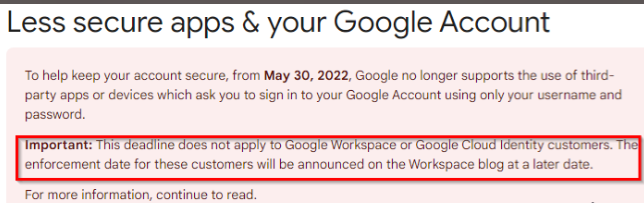
Here is more information on this: https://support.google.com/accounts/answer/6010255?hl=en&utm_source=google-account&utm_medium=profile-less-secure-apps-card
Upgrading to CoAction Communicate
CoAction Communicate is currently being offered to our existing clients at the cost of $399.99 per month (normally $499.00 a month). This is not in addition to what you are now paying. This would take your monthly payment to $399.00 per month.
- You would retain everything in the CoAction Basic Platform (what you are currently using)
- Text/Email sending is controlled by CoAction, not by a separate 3rd party chosen by the clinic.
- Unlimited Text and Email Sending (Campaigns and Appointment Reminders). Please note: One-way texts and 2-way texts are unlimited unless your account gets 2nd warning on "SPAM" or abusive. Your account will be capped to 2500 texts (1000 image texts) per month after your 2nd warning.
- Can create Triggered Text and Email (individual or sequence) campaigns through our campaign builder in the CoAction Software by identifying your target audience with filters or a person's status.
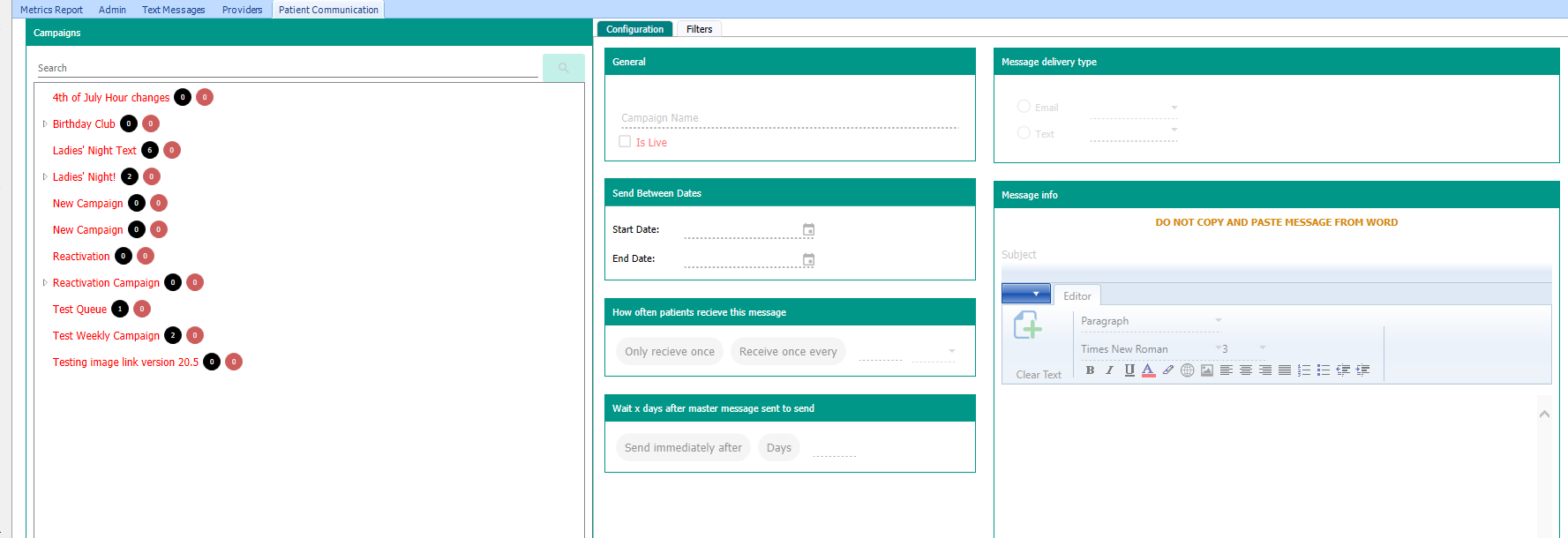
- Two-Way texting with patients right in the software through our Text message queue built right in the CoAction Software.
- Live notifications: The Text Message Font in CoAction Toolbar turns red when a text message is received, a notification window in the bottom right corner of the screen, and a chime option to ensure the clinic knows a new text has come in.
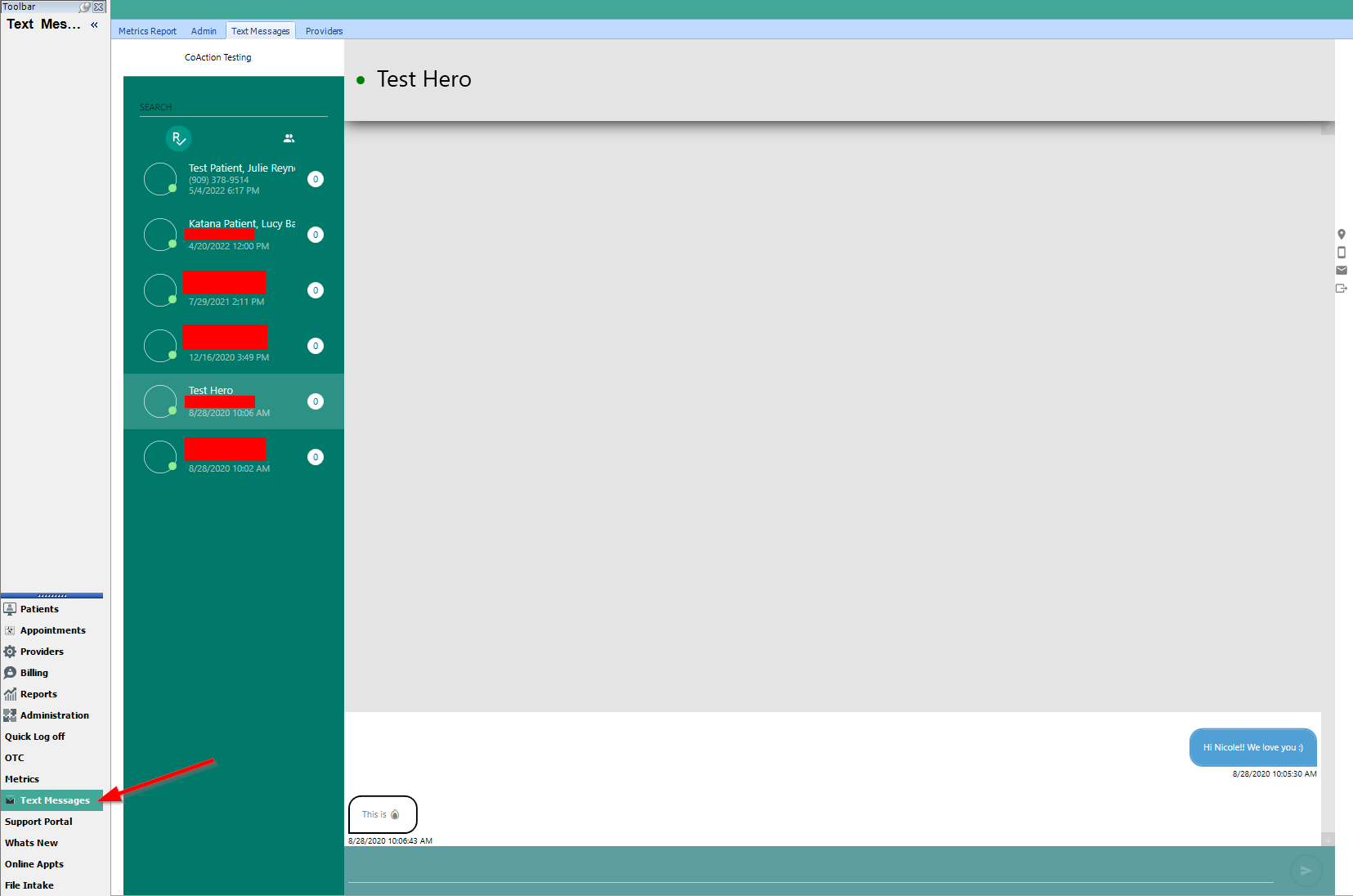
If you have any questions or need additional assistance, please reach out to CoAction Support
Comments
0 comments
Article is closed for comments.