The Bill Provider Case Report allows you to see Patient Case Balances/Credits.
Case Balances are broken down by Patient and Payer Balances
This is the ONLY Report that reflects Credits.
This Report is ran by Assigned Provider.
Any Patient under the Unassigned area does not have an Assigned provider selected in their Patient file, Patient info tab.
To Generate the Report
Under Reports
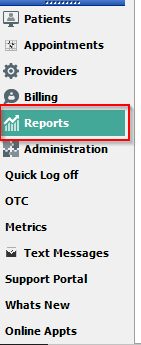
Bill Provider Case

Select Filters:
- Providers: The software will default to All Providers but, you can select a specific Assigned Provider/s to see their cases only. (Assigned Provider is attached in patient file > Patient info tab > Assigned Provider).
- Case Classification: It will default to All but, you can select a specific case type you are working with. (Case types are added into Admin > List Manager> Case Type and Linked to a patient in their patient file> Patient Case tab, Case type drop-down).
- Case Status: You have 3 case status options. Active, Pending Settlement and Closed. CoAction defaults to having ALL selected. But, you can select or deselect any of the options. (Case status is selected in Patients file > Case tab > Status).
To select Multiple providers or case types, hold down the CTRL button.
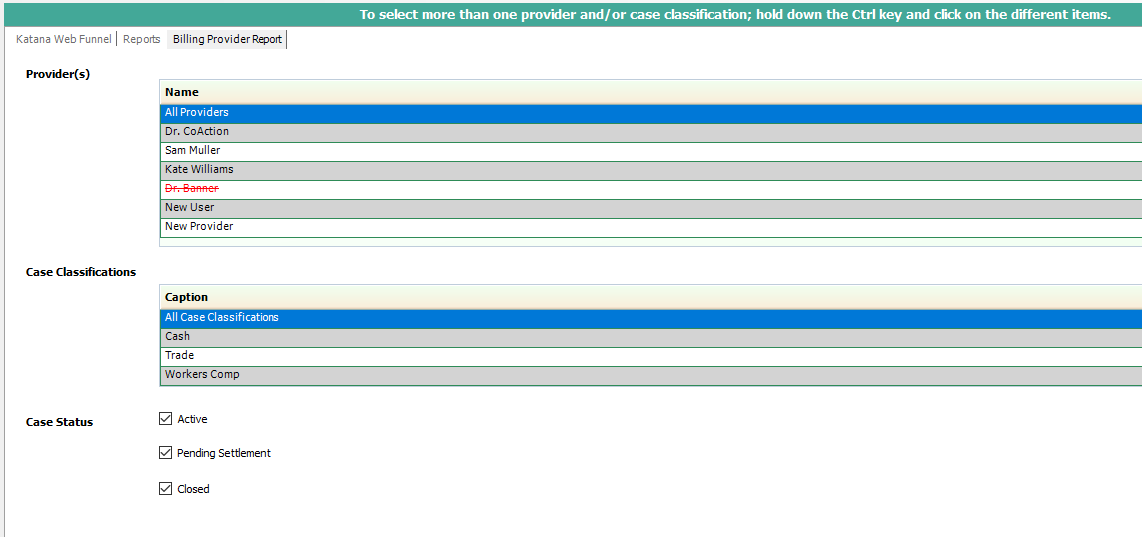
Sample Report
You will see the Patients name, Address, Case Description (Written in Case Description area of the Patients Case Tab), Case Classification (Case Type), Case Status, Patient Balance, Payer Balance and Total Case Balance.
Anything displayed in ( ) under the Totals, is a Credit reflecting in the case.
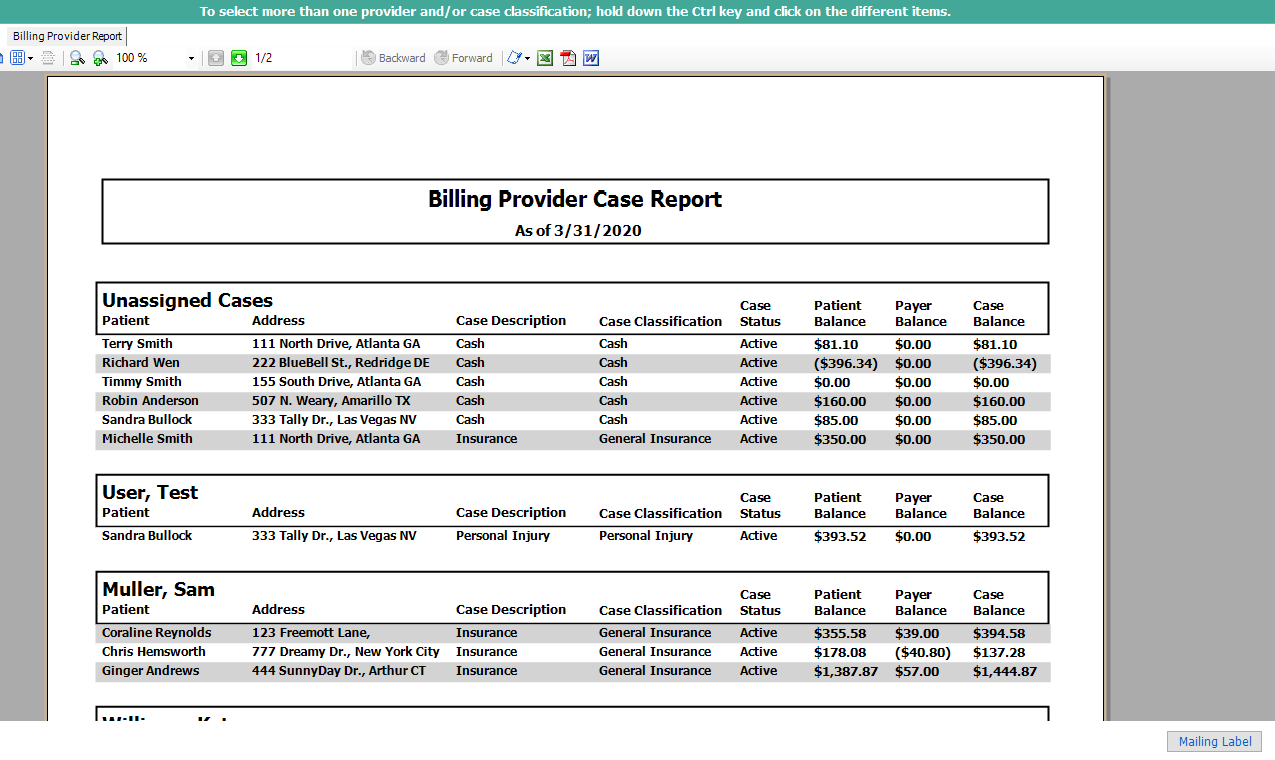
Mailing Labels:
You can create mailing labels for patient generated on the report by selecting the mailing label button at the bottom right of the report.
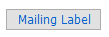
To Download/Print a Report
All reports will display a tool bar at the top of the page when generated.
You will be able to Print and Export the document. You will see the Red Circle is highlighting the Print button and the Red Arrow is pointing to the Export options. X=Excel, A=Adobe and W=Word.
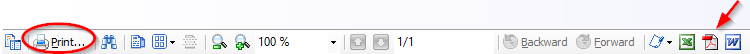
- Support Information -
If you have any questions or need assistance with this process please contact Support by:
Live chat: Click the 'Support Portal' button in your main toolbar (on left-hand side), click the green 'Support' box in bottom right of screen.
***This has the fastest response time***
Phone: 909-378-9514
Email: Support@coactionsoft.com
Business hours: Monday-Friday, 8:00am-6:00pm CST
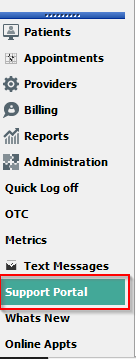
Comments
0 comments
Article is closed for comments.