The Referral Source Report allows you to run a report to see how your Leads, New Patients, Active Patients or Inactive patients were referred.
The report allows you to sort based on number of patients referred or by estimated income.
You can also include a section on the report that shows patients who were added to the system with no referral source during that date range.
Any Funnel Created for marketing will apply a Funnel source within this list. This allows you to create a report of leads who came in with that funnel.
*Last point to note* If you are looking for a "New Patient" That person may have a lead, NP or Active status now when running the report. Please choose patient status to accommodate that.
To Run the Referral Source Report
- Go to Reports area within your Database
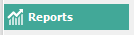
- Select Referral Source

- Select Date Filter. Options to choose within the drop-down are Range of days, Day, Week, Month, Quarter and Year.
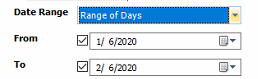
- Select How to Sort. By number of patients referred or by estimated income
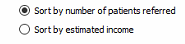
- Select box to Include patients with no referral source if would like.
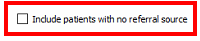
- Select the correct status (You can run for just Leads, New Patients, Active Patients, Inactive Patients or leave defaulted to ALL status types)
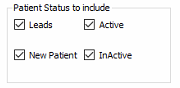
- Choose the Referral Source option that best suites your needs.
Option 1: Leave box checked that states "ALL referral sources". This will display the Referral Sources as grayed out and generate your report for people falling under All Referral Sources within the database.
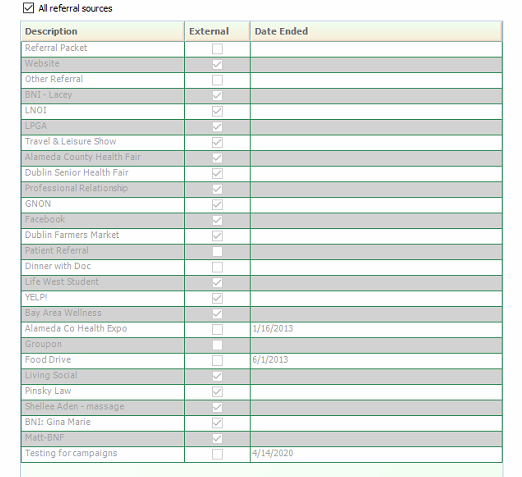
Option 2: Un-check the box indicating "ALL referral sources" and Select the Referral Source option you would like to generate your report for.
To select an individual Referral Source, click on the description of the referral source needed and it will highlight in blue. If you would like to select more then one, hold the CTRL button down while making your selections.
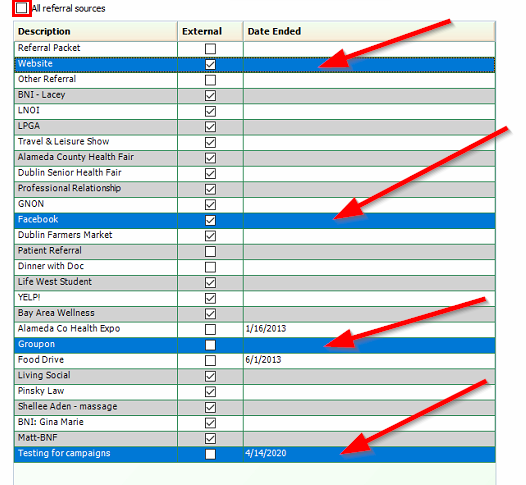
Please keep in mind, when you are making your selections, the boxes shown within the External column will not check or un-check based on ones you are choosing. The External column is displaying information entered in Admin>Referral Sources since Referral Sources can be set up indicating a source is External (funnels, outside events, marketing platforms etc.) or if unchecked, that means the source is Internal (Current patient referral, clinic promotion etc.) You may see a date if a Referral Source option has ended.
Sample Referral Source Report Layout
When the report generates, you will see the Patients Name, Home Phone Number, Address, New Patient Date and Estimated Income to date.
You will also see a Graph. This graph will show the whole thing colored if only one Referral Source option was selected. If many were chosen, it will break down the selections so, you can see where the majority of your Leads/Patients are coming from. This is a visual provided to see which event or option is working best for your clinic.
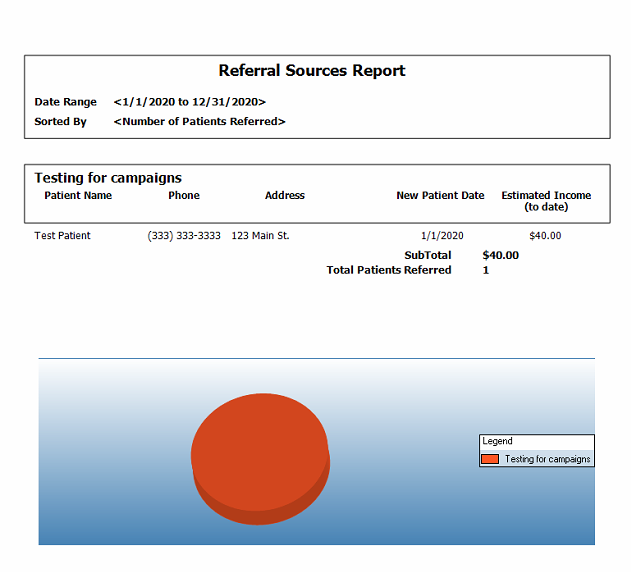
- Support Information -
If you have any questions or need assistance with this process please contact Support by:
Live chat: Click the 'Support Portal' button in your main toolbar (on left-hand side), click the green 'Support' box in bottom right of screen.***This has the fastest response time***
Phone: 909-378-9514
Email: Support@coactionsoft.com
Business hours: Monday-Friday, 8:00am-6:00pm CST
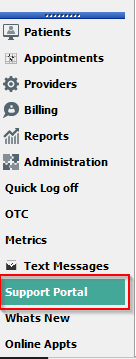
Comments
0 comments
Article is closed for comments.