The Patient Payer Report allows you to see a List of patients that are or are not attached to a Specific Payer, on the effective date selected.
This is a great report if you are needing to view all patients with a specific payer.
**NOTE: Currently, this report will only show Active & Legacy Active Patients.
In the upcoming New Year's 2022! Update, New Patients are Included too.
To Run the Report
Under Reports
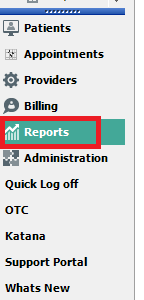
Patient List

Select Filters:
Date: our software will default to today's date. If you select a date in the past, it will show info that was accurate on that day.
Payers: Select to run report by All Payers, No Payer (No Insurance) or Select Payers only.
You can select multiple payers by holding down the CTRL button while making your selections.
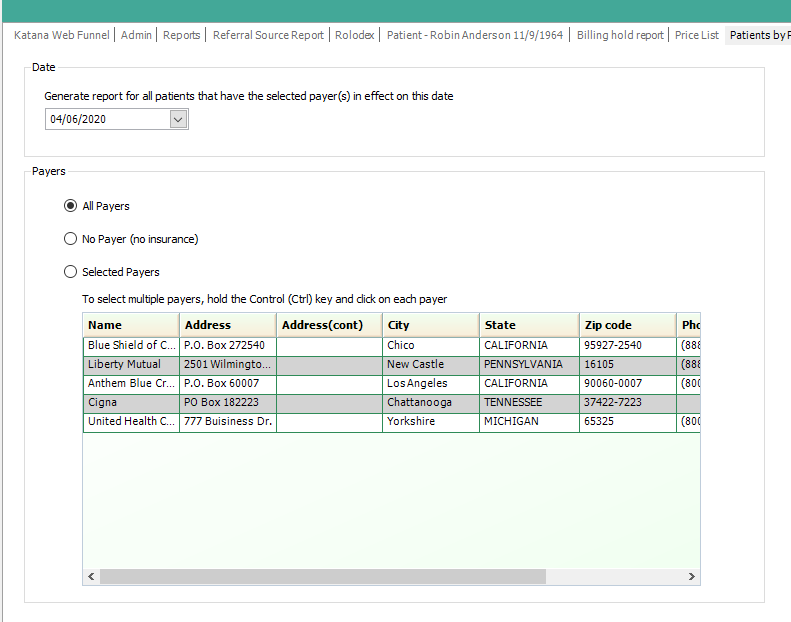
Sample Report
You will the filters you selected at the top of the report, Followed by: Patient Name, Case Description, Patient Status, Primary Payer, Secondary Payer and Tertiary Payer.
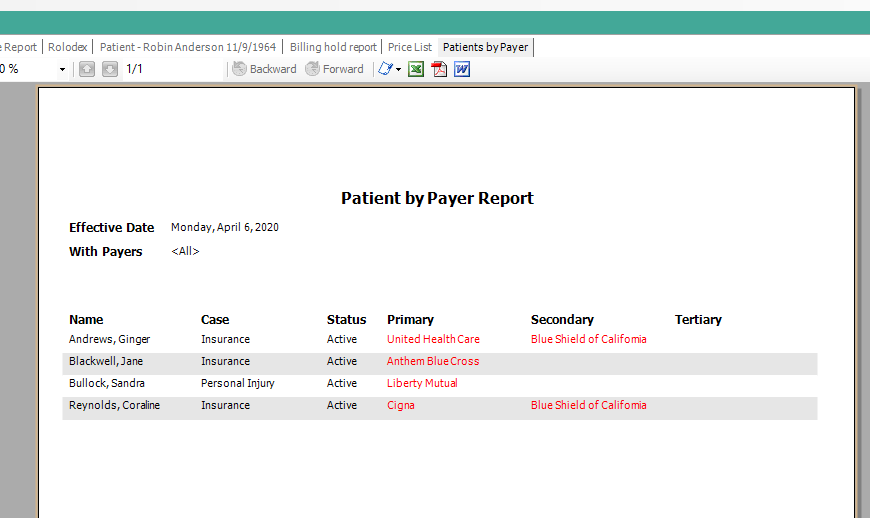
Mailing Labels:
You can create mailing labels for patient generated on this report by selecting the mailing labels button at the bottom right
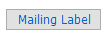
To Download/Print a Report
All reports will display a toolbar at the top of the page when generated.
You will be able to Print and Export the document. You will see the Red Circle is highlighting the Print button and the Red Arrow is pointing to the Export options. X=Excel, A=Adobe and W=Word. 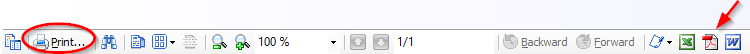
- Support Information -
If you have any questions or need assistance with this process please contact Support by:
Live chat: Click the 'Support Portal' button in your main toolbar (on left-hand side) within your software, click the green 'Support' box in bottom right of screen.***This has the fastest response time***
Phone: 909-378-9514
Email: Support@coactionsoft.com
Business hours: Monday-Friday, 8:00am-6:00pm CST
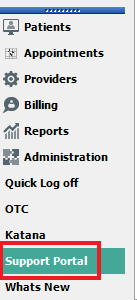
Comments
0 comments
Article is closed for comments.