Printing HCFA's - Lines not Aligning Properly
If you have just received a new Printer and notice when printing HCFA's, the lines are not aligned properly OR text displays too small or too big...
You will need to adjust the printer margin settings to change the placement of where info prints. If you are unsure on how to adjust the margins for you new printer, you may have to reach out to the printer manufacturer for these instructions as there is not an area of the software to adjust these settings.
- Support Information -
If you have any questions or need assistance with this process please contact Support by:
Live chat: Click the 'Support Portal' button in your main toolbar (on left-hand side) within the software, click the green 'Support' box in bottom right of screen. Hours of operation are M-F 8am-6pm CST.
***This has the fastest response time***
Phone or Text: 909-378-9514
Email: support@coactionsoft.com
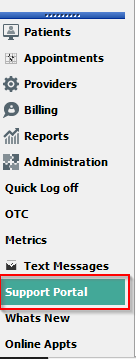
Comments
0 comments
Article is closed for comments.