This article will show how to move the responsibility of a charge from insurance over to the patient, within the patient file (and how to move responsibility from the patient over to the payer's side as well).
To move the responsibility from the insurance/payer over to the patient:
1. Go to the patient's file > Ledger tab > Charges tab
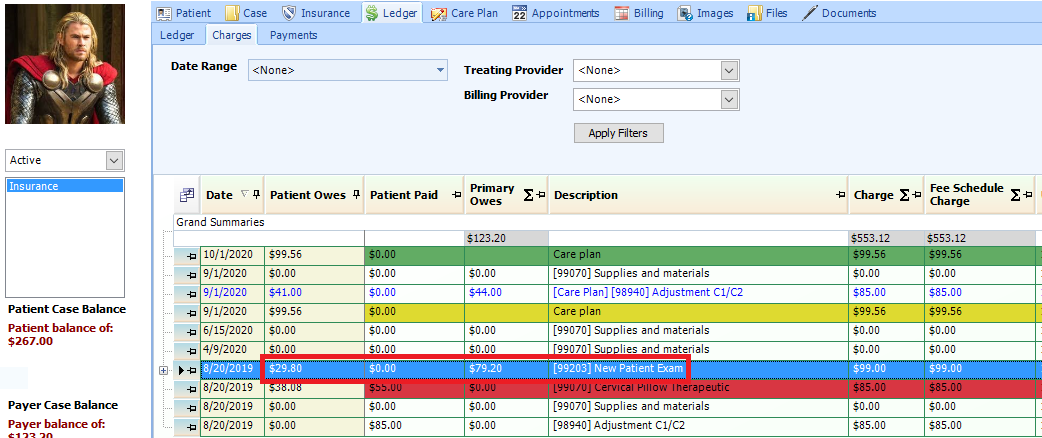
2. Double click on the charge to open it. On the left hand side of the screen it says the patient owes $29.80, and on the right box it says primary payer owes $69.20 , a total of $99.00
3. Remove the $69.20 in the primary payer section, and place in 0.00. Then add that $69.20, to the patient's responsibility section, which was $29.80. ($69.20 + $29.80 = $99.00)
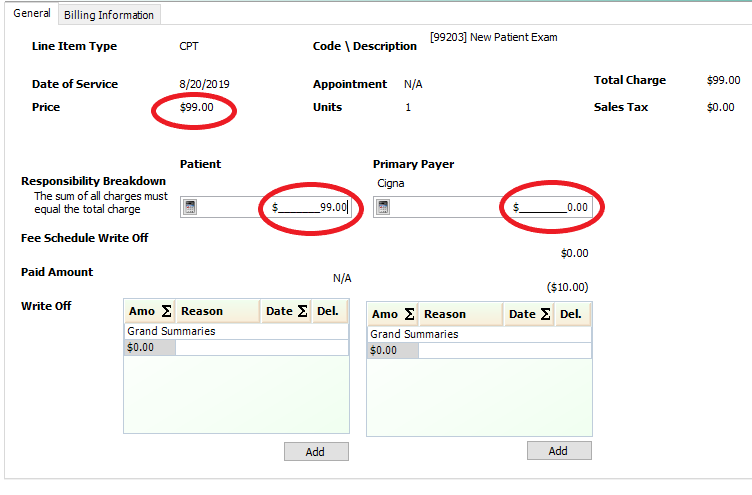
4. Select OK at the bottom right of the box. That will save the change and close out the box, and take you back to their file, where it will now say that the primary payer owes $0.00.
***PLEASE NOTE*** If you do not see the charge look correct as soon as you close out of this box, then please close out of the patient's file and then open it back up, to get it to reflect correctly.
To move the responsibility of a charge from the patient over to the payer/insurance:
Please follow steps 1 & 2 above.
Then you would remove the money from the patient's side, and place in $0.00, and move that money over to the payer's side (add it to what is already there). Then click OK to save and close.
***PLEASE NOTE*** If you do not see the charge look correct as soon as you close out of this box, then please close out of the patient's file and then open it back up, to get it to reflect correctly.
- Support Information -
If you have any questions or need assistance with this process please contact Support by:
Live chat: Click the 'Support Portal' button in your main toolbar (on left-hand side) within the software, click the green 'Support' box in bottom right of screen.***This has the fastest response time***
Phone: 909-378-9514
Email: support@coactionsoft.com
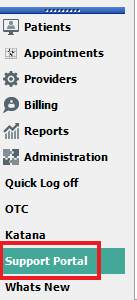
Comments
0 comments
Article is closed for comments.