The place of service code would only officially show up on the HCFA form. There is not a specific place for that to go on a super receipt. You can change the options for the way that this will print on a HCFA form by going to the Admin button > Payers > clicking the correct insurance > Edit > Printing Options tab > scroll to the bottom of the page, in box 24, it is the second drop down box to the right.
You can however, add the place of service code (let's say it is code 11 for example if that is what you chose for the insurance's HCFA Printing options as instructed above) to the clinic's address. Since when you create super receipts you can choose which clinic address you want to be placed on the super receipt by clicking the "Display Clinic Address" drop down button. You can change that clinic's address to say something like (code 11) either before or after the address. Or you can just erase the clinic's address and just put (code 11) if you want. To edit the address in this way you would need to go to Admin > Clinic > choose the right clinic > Edit button, and then put the "Code 11" in the address section and save. BUT know that you will need to go back and change it to the correct address after creating that super receipt for that insurance company.
If you are adding a place of service code to a Super Receipt, I would advise contacting the insurance company to let them know that it shows up officially on the HCFA form, and that the only way that the place of service code can be put onto a super receipt is by you having to manually tell it to put the code there by changing the clinic address in the system. IF that is not acceptable to them, then you would need to ask them where they need the place of service code displayed on the super receipt and then you can contact Support if you need assistance getting it to show there.
- Support Information -
If you have any questions or need assistance with this process please contact Support by:
Live chat: Click the 'Support Portal' button in your main toolbar (on left-hand side) within the software, click the green 'Support' box in bottom right of screen.***This has the fastest response time***
Phone: 909-378-9514
Email: support@coactionsoft.com
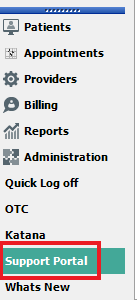
Comments
0 comments
Article is closed for comments.