You can type in any Qualifier# in Box 14
if it is not found in the drop down menu!
If you find that you need to Add a different qualifier (ex: 454 for Medicare), you can just type in the number and that qualifier will remain from visit to visit.
How to do this?
- Go to a patient visit screen
- Go to Edit ICD
- Find Box 14
- The box on the right is for the Qualifier.
- Type in any number as needed.
- When done, Check Out
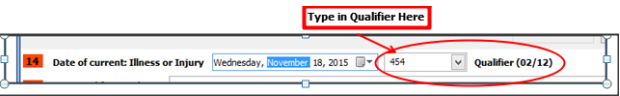
- Support Information -
If you have any questions or need assistance with this process please contact Support by:
Live chat: Click the 'Support Portal' button in your main toolbar (on left-hand side), click the green 'Support' box in bottom right of screen.
***This has the fastest response time***
Phone: 909-378-9514
Email: Support@coactionsoft.com
Business Hours: Monday-Friday 8am-6pm CST
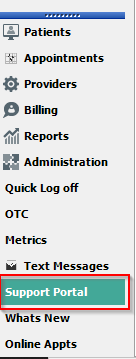
Comments
0 comments
Article is closed for comments.