If you have multiple providers and would like to print one provider's schedule or all, You can do this in two ways. Printing the schedule like an appointment book or creating a report.
Like an appointment book
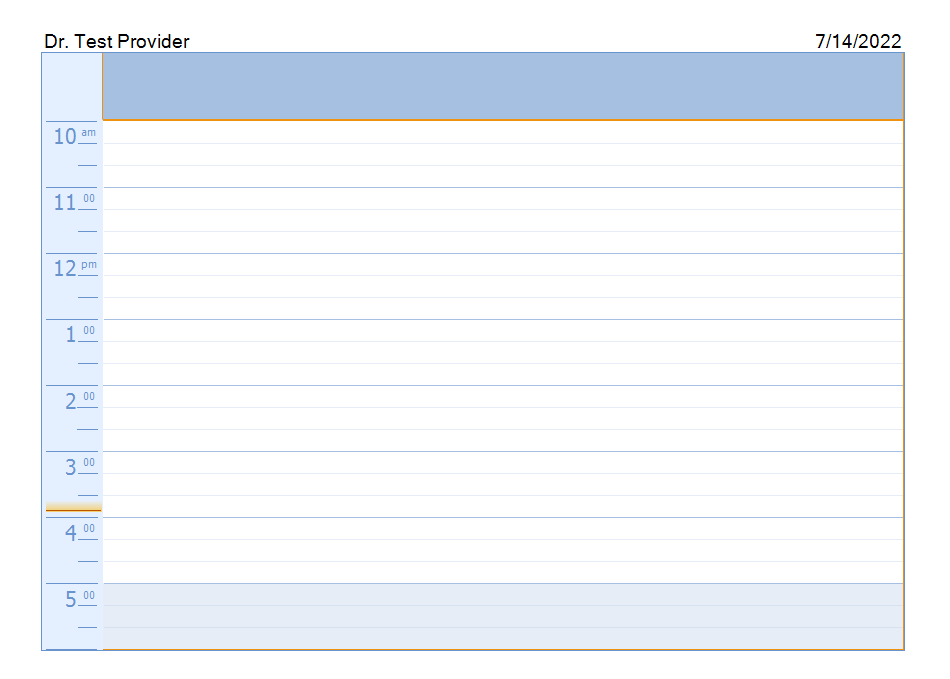
- Within the toolbar, click on Appointments, then Appointment Book
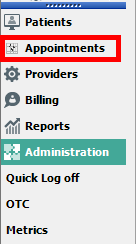
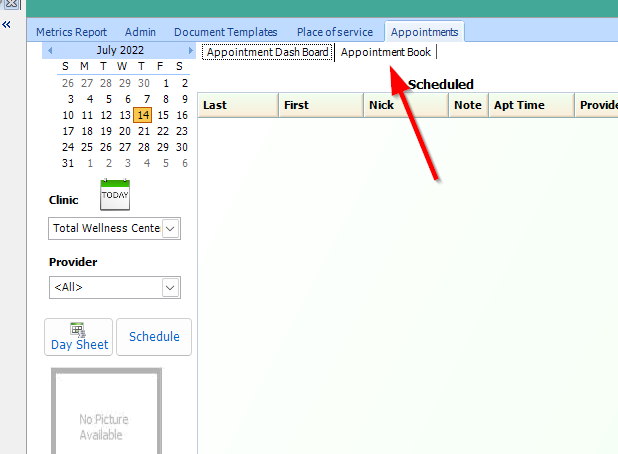

- You will see ALL provider's appointment schedules
- To ONLY see ONE providers Schedule, click on EDIT on left by Settings
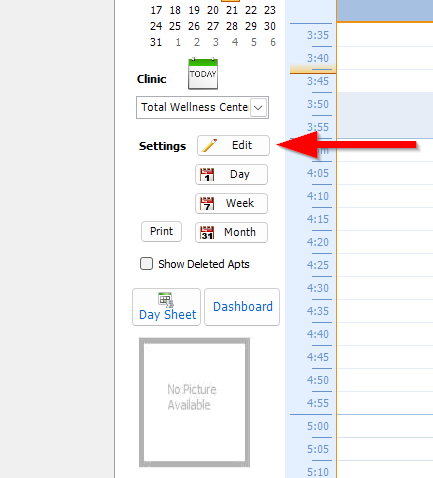
- A User Settings box will open.
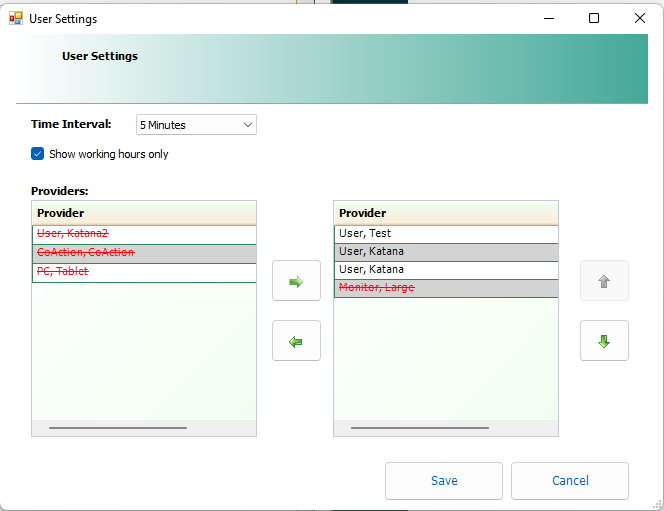
- You want to Keep the provider you would like to generate a schedule for on the right side box that you want to display on the Appointment Book and move all other providers to the left using the arrows provided and click on Save
- The appointment book will now show the particular selected and their scheduled appointments only.
- Now you will use the calendar to choose the day you need to generate. Once those appointments are showing on the appointment book, select PRINT
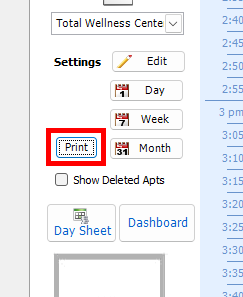
WHEN YOU ARE DONE PRINTING YOU NEED
TO SET EVERYTHING BACK TO NORMAL
Report View
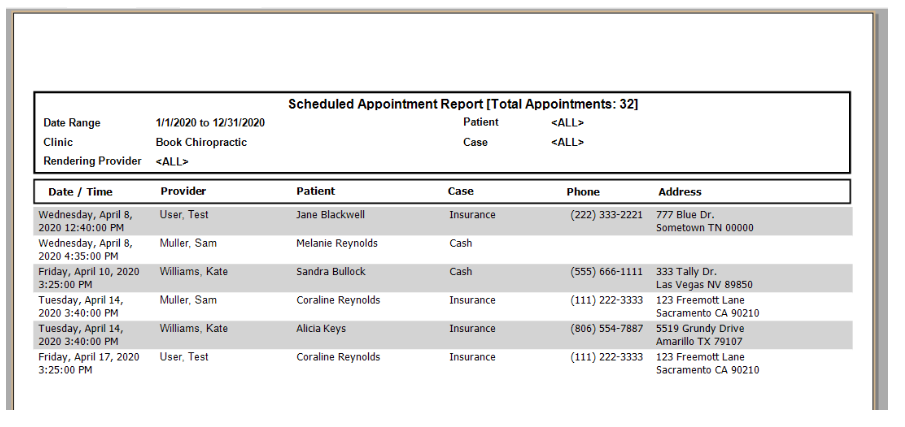
To print a provider's schedule in this report view, click HERE to have a step-by-step walkthrough.
Comments
0 comments
Please sign in to leave a comment.