If a user has forgotten their Password or it needs to be reset for any reason, Please follow these Steps:
**Tip: Only a User with Admin Privileges may perform these steps**
1) Go to Main Menu bar>Administration Button and click on Users button:
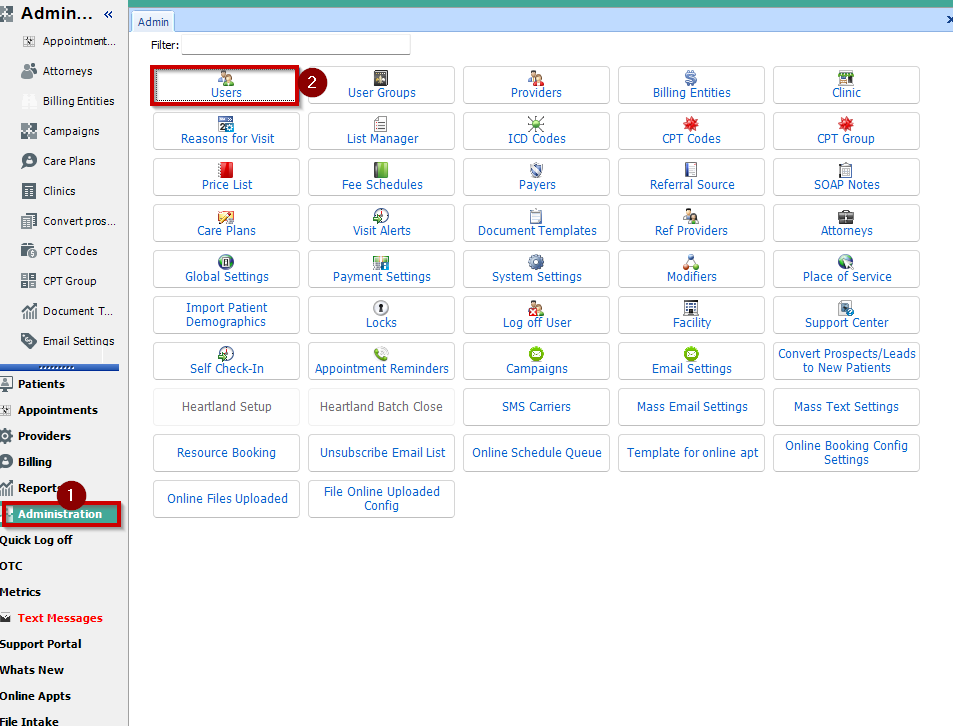
2) In the Users List, Highlight the user you need to reset the Password for, then hit Edit:
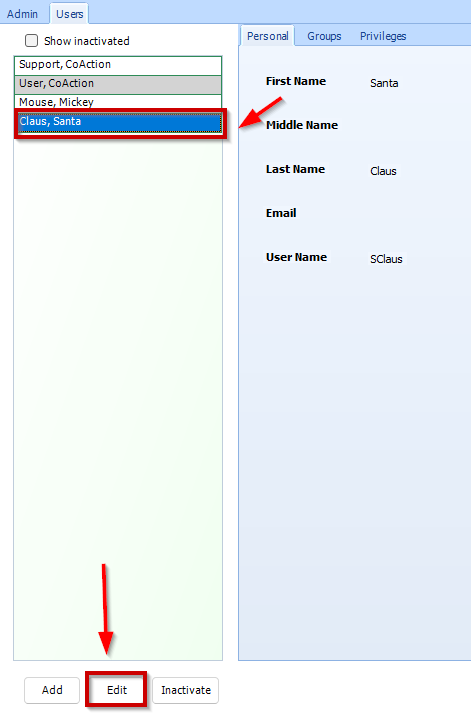

3)Replace the Password field with the new Password and hit Save:
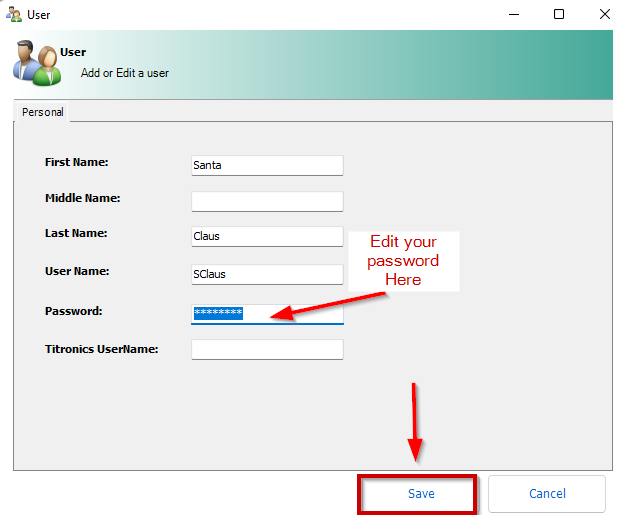
All Set!!
- Support Information -
If you have any questions or need assistance with this process please contact Support by:
Live chat: Click the 'Support Portal' button in your main toolbar (on left-hand side), click the green 'Support' box in bottom right of screen.
***This has the fastest response time***
Phone: 909-378-9514
Email: support@coactionsoft.com
Business hours: Monday-Friday, 8:00am-6:00pm CST
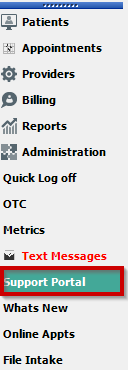
Comments
0 comments
Article is closed for comments.