If a patient wants to pay using Care Credit, please process the payment as follows:
Step One:
Make sure Care Credit is a form of payment your office accepts by going to
Admin> List Manager>Credit Cards
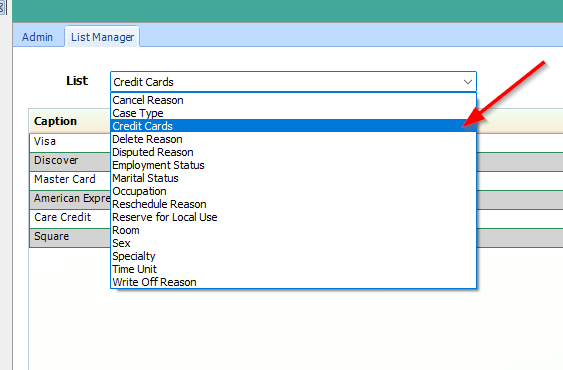
If you do not see it within the list, Select the ADD button at the bottom of the screen, enter and save
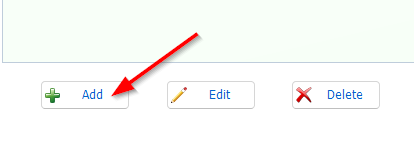
Step Two:
1. From your database Main Menu, go to the Patient Rolodex, find the Patient name, and open the file
2. Go to the Patients Ledger tab then Payments Tab
3. Select the Post Payment button
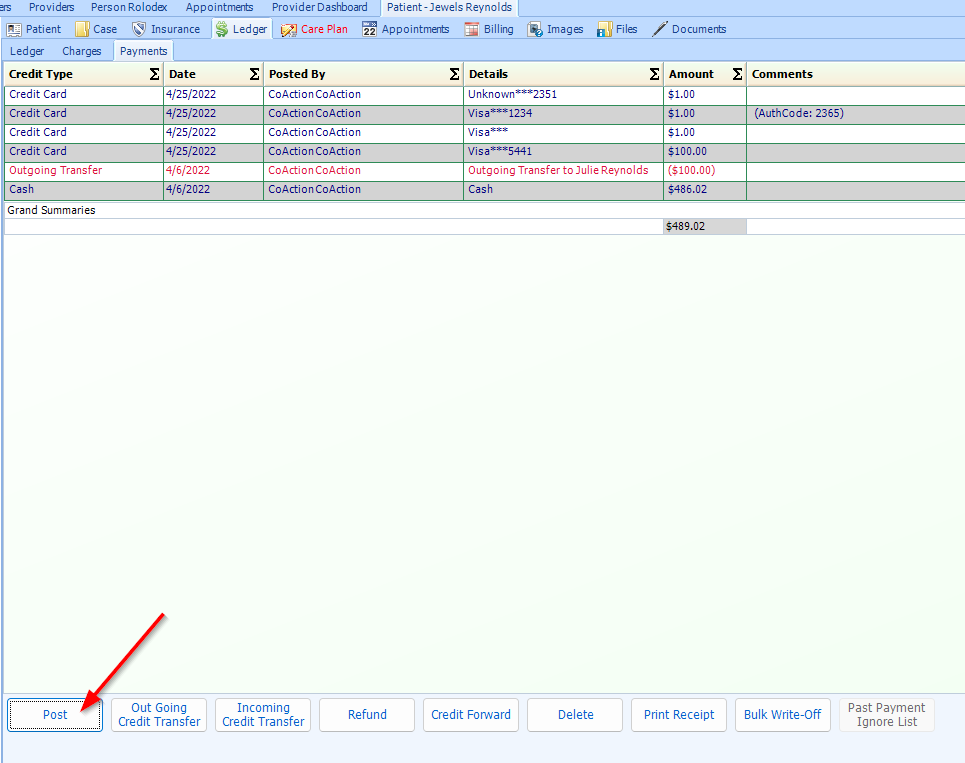
4. Add in the Payment Amount
5. Select Credit Card as the method of payment
6. Select " Care Credit" from the dropdown
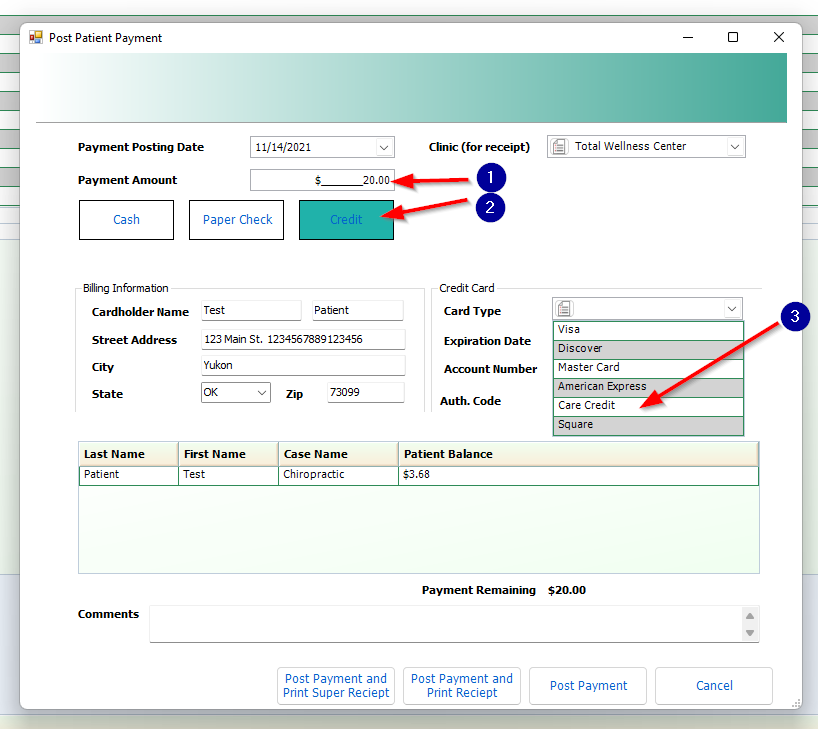
7. Enter the necessary details into the Credit Card Box
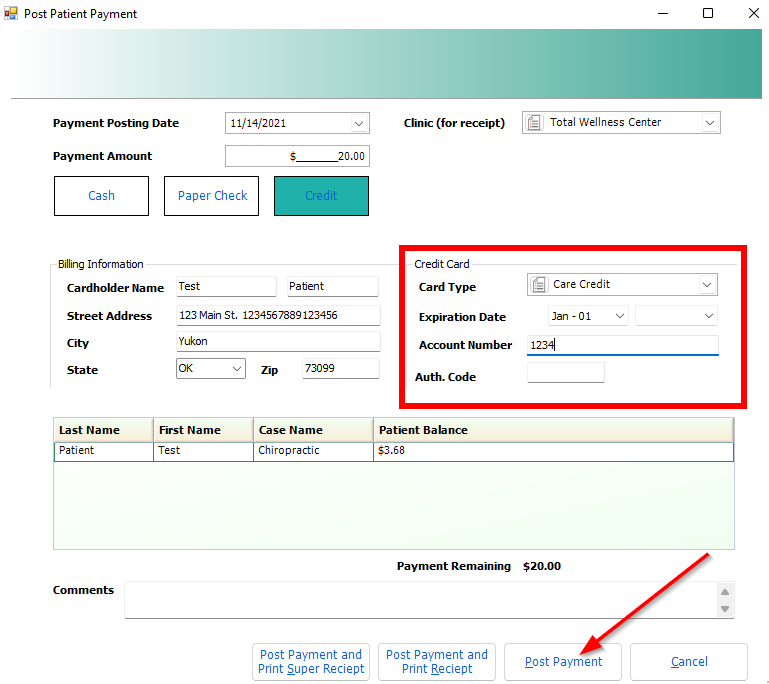
8. Select: Post Payment and Print Super Receipt, Post Payment and Print Receipt, or just simply select Post Payment
All Finished!!
Comments
0 comments
Please sign in to leave a comment.