Testing your Campaign
To test your campaign and make sure everything is EXACTLY the way you want it, go to your list of saved campaigns and click on the one you would like to test, once highlighted, right-click your email campaign.
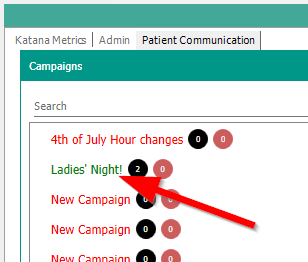
Select Test Campaign: Campaign Name
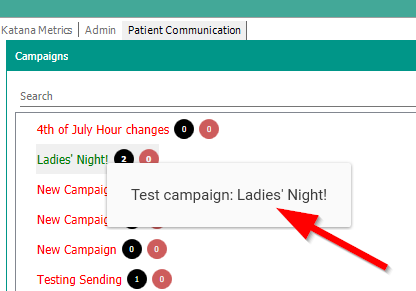
Enter your Name, the Email address you want the campaign to go to, and hit SAVE.
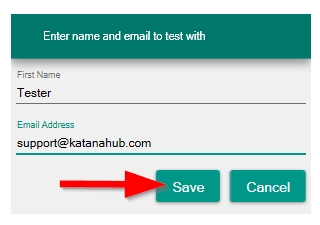
Then check your email :)
- If the email you have received is not how you would like it to be, go back in, edit and Re-Save.
- Then Re-test :)
There are no limits on how many times you can test your campaigns.
If you are not seeing your email in your inbox, make sure you check the "ALL MAIL" area or your SPAM box before contacting support to report an issue.
Comments
0 comments
Please sign in to leave a comment.