Lets get Started!
**If your Integrated Merchant is Fortis, Here is a way of Providing a Partial Refund**
To issue a refund, In Patient file>Ledger>Payments, there... you can issue your refund by Check:
- Hit Refund, then Select OK:
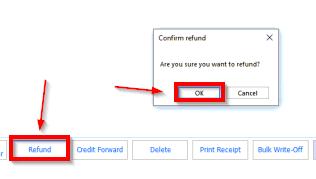
- Select your Clinic
- Fill out Payment Amount for Refund
- Select Paper Check
- Verify Name for Check(this should default to the Patient's account you are accessing)
- Place in your Check Number
- Place in any Comments if Applicable (Ex. Refund for Overpayment on 4/15/2021)
- Select Post Payment Button
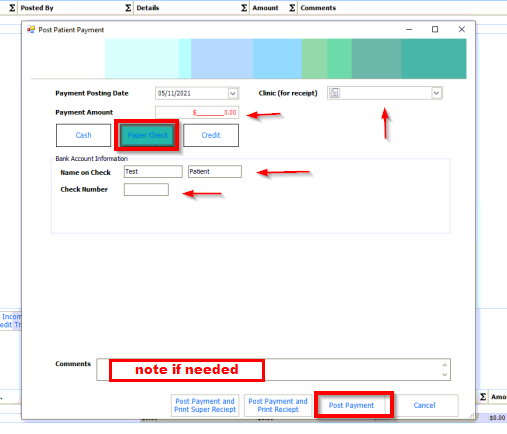
- Now, your Ledger>Payments will display the Check Refund in the List:
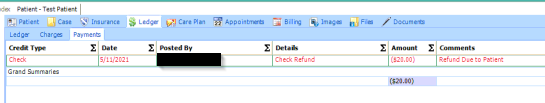
- Your Ledger>Ledger will display the Check Refund as well:
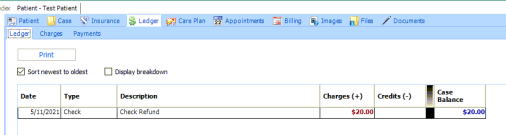
ALL SET!!
- Support Information -
If you have any questions or need assistance with this process please contact Support by:
Live chat: Click the 'Support Portal' button in your main toolbar (on left-hand side) within your software, click the green 'Support' box in bottom right of screen.***This has the fastest response time***
Phone: 909-378-9514
Email: support@coactionsoft.com
Business hours: Monday-Friday, 8:00am-6:00pm CST
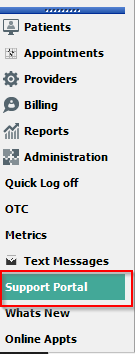
Comments
0 comments
Article is closed for comments.