If you are not seeing patient's credit card info when setting up a care plan with recurring payments or if you do not see past credit cards when posting a payment see below:

1) Have past payments ever been used before? - support needs to test a penny post to see what is happening
- If past payment is not working (and never did)- a call to pax dept may be needed to ask them if tokenization is on, if not, ask them to turn on tokenization for the acct
- If past payment was working before- see below
2) Did you already have the patient SWIPE or CHIP the credit card to save it ? Manually entering credit card info will not save it
3) You must request a token then have patient swipe or chip credit card. That will save the cards info. Please see this article for steps on how to save credit card info in your software.
5) If you are still missing past payment method with Heartland please contact support
- Support Information -
If you have any questions or need assistance with this process please contact
Support by:
Live chat: Click the 'Support Portal' button in your main toolbar (on left-hand side) within your software, click the green 'Support' box in bottom right of screen.
***This has the fastest response time***
Phone (call or text): 909-378-9514
Email: Support@coactionsoft.com
Business hours: Monday-Friday, 8:00am-6:00pm CST
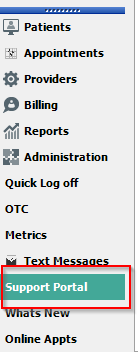
Comments
0 comments
Article is closed for comments.