HEARTLAND CLIENTS
NOTE: Once you create the token for a new or updated card, you will NOT need to check the Token box again, UNLESS you need to update the card.
1) Adding a NEW Credit Card that you want to Save in past payment method (ie: for auto debit, taking payments without a credit card, etc)
- When in Patient Ledger - Payments you will see a check box called "Request a Token"
- If processing a New card - check the box "Request a Token"
- Enter all standard info, clinic, amount, select Credit and click on one of the Post Payment buttons
- Follow the instructions on the pax device and click ok when done
- You have created a new token and saved the new card - you do not need to create a new token unless you have to update the card in the future

2) Current Credit Card has expired and you need to replace a new card that you want to Save as past payment method
- Patient - Ledger- Payments - Move OLD or expired credit card to Past Payment Ignore List
- When in Patient Ledger - Payments - Check the box called "Request a Token"
- Enter all standard info, clinic, amount, select Credit and click on one of the Post Payment buttons
- Follow the instructions on the pax device and click ok when done
- IF YOU HAVE A CARE PLAN WITH AUTO DEBIT or RECURRING PAYMENTS SET UP FOR THIS PATIENT: Once you have created the token and swiped the new card and completed the payment
- Go to the patient - care plan tab to edit the payment method (credit card) that is currently associated with this plan
- In Care plan tab go to Auto Debit Payments - click Edit
- Go to Past Payment Method drop down menu and select the New credit card and Save

- Support Information -
If you have any questions or need assistance with this process please contact
Support by:
Live chat: Click the 'Support Portal' button in your main toolbar (on left-hand side) within your software, click the green 'Support' box in bottom right of screen.
***This has the fastest response time***
Phone (call or text): 909-378-9514
Email: Support@coactionsoft.com
Business hours: Monday-Friday, 8:00am-6:00pm CST
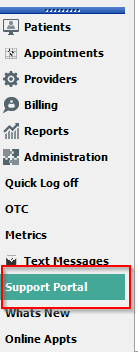
Comments
0 comments
Article is closed for comments.