This function is available to clinics using Heartland recurring payments, which stores the patient's credit card.
If a patient requests for you to remove the credit card that is in the drop down list when posting a payment, please follow these steps:
- Open Patient File > Ledger > Payments
- Mid screen on the right, you will see a button called "Past Payment Ignore List" - click on this button
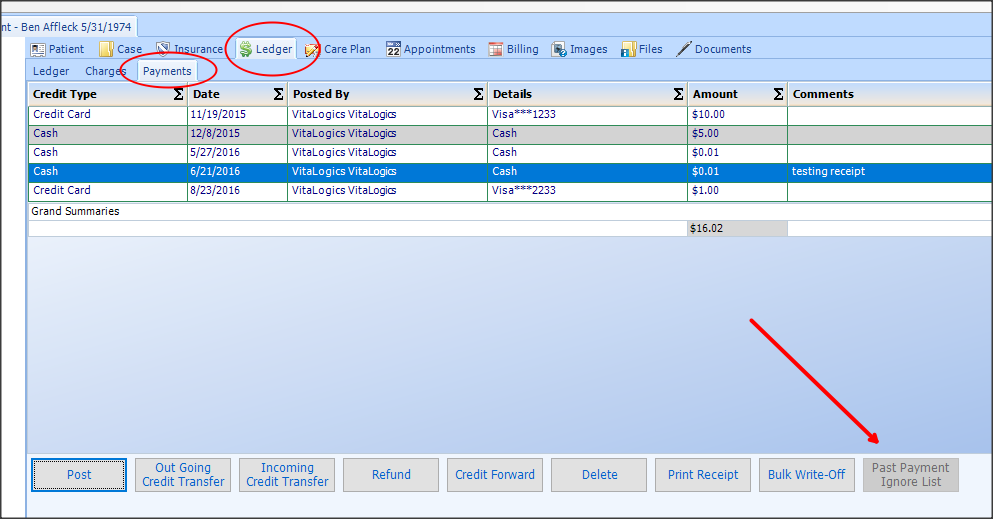
- A window will open and you will see the active credit cards for this patient on the left
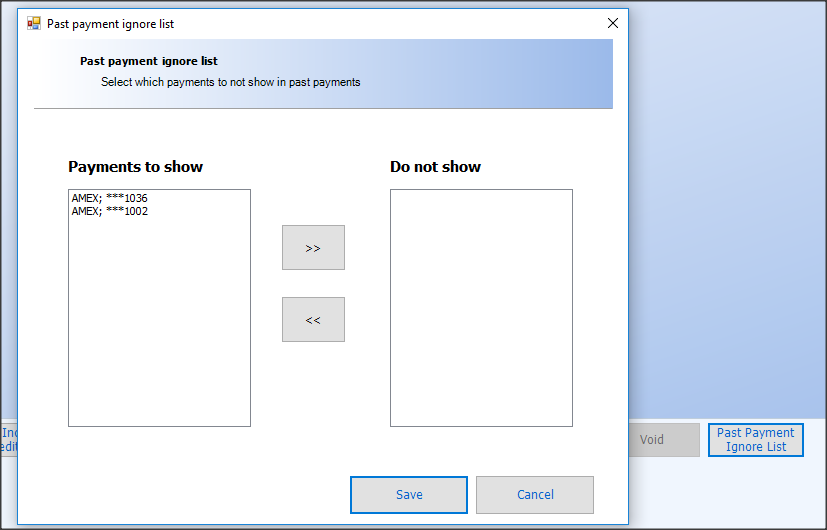
- Find the credit card on the left and highlight
- Use the right arrow to move the credit card you DO NOT want to appear anymore to the right column called DO NOT SHOW
- Click Save
* Please note - if you have a grayed out Past Payments Ignore List button - then you do not have a recurring credit card option turned on in your software.
- Support Information -
If you have any questions or need assistance with this process please contact
Support by:
Live chat: Click the 'Support Portal' button in your main toolbar (on left-hand side) within your software, then click the orange 'Chat' box in bottom right of screen.
***This has the fastest response time***
Phone: 909-378-9514
Email: Support@coactionsoft.com
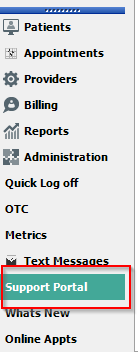
Comments
0 comments
Article is closed for comments.