** Only ONE PAX device may be used in a Clinic, so you will need to make sure your PAX device is connected to the most appropriate PC
Once you have been approved by Heartland and have received your PAX s300 device, here are your next steps:
1. If Heartland has not contacted you yet, please call Heartland PAX dept 1-866-399-3035 or 1-888-909-8498 (OR SPTEMV@E-HPS.COM) so Heartland can assist you in connecting the PAX device and cable accessories and turn on tokenization.
2. Please provide support with the following information:
-Do you have a DHCP or Static IP address?
-Do you currently use Forte credit card merchant?
-If you currently use another credit card merchant, have all payments processed been entered into your software?
If not, please ensure all payments taken are up to date in your software before Heartland is turned on. once we turn on Heartland you can only add credit card payments going through the Heartland Pax device.
3. You will need to obtain your PAX IP at the time of setup with your software Support.
To Get the IP address assigned to your PAX device:
• Hold Function button down and Hit #1 button at same time (this unlocks)
• On the device hit menu
• Type in 916860 when prompted for the password.
• Hit the green ok button then hit the down arrow on the screen and select communication.
• Type in 916860 when prompted
• Hit the green ok button then the down arrow and select LAN parameters
• Select IP address. This will show you the IP address assigned to the PAX device
• Write this address down.
4. Once you have all of the information support needs, please contact support at support@coactionsoft.com to provide information and times your clinic would be available, so we can schedule a time to perform the setup. This process usually takes about 20 mins.
5. Once your software completes our portion of the set up, we will walk you through posting a penny payment with a credit card (you will need to have one available) to test that everything works.
-If you are using another credit card merchant, please ensure all payments are up to date in your software. Once we turn on Heartland you can only add payments with the Heartland PAX device.
- Support Information -
If you have any questions or need assistance with this process please contact
Support by:
Live chat: Click the 'Support Portal' button in your main toolbar (on left-hand side) within your software, then click the orange 'Chat' box in bottom right of screen.
***This has the fastest response time***
Phone: 909-378-9514
Email: Support@coactionsoft.com
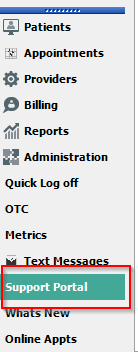
Comments
0 comments
Article is closed for comments.