How to print a Patient Receipt
There are several places you can print a patient payment receipt.
- When posting a payment within the patients appointment
- When posting a payment in Ledger>Payments>Post Payment
- Patients payment history tab in Ledger>Payments>Print Receipt
In this walk through, we are only going to show images for printing a receipt within the patient's Ledger>Payments Tab.
You will select the payment listed that you need a receipt for and press the Print Receipt Button.
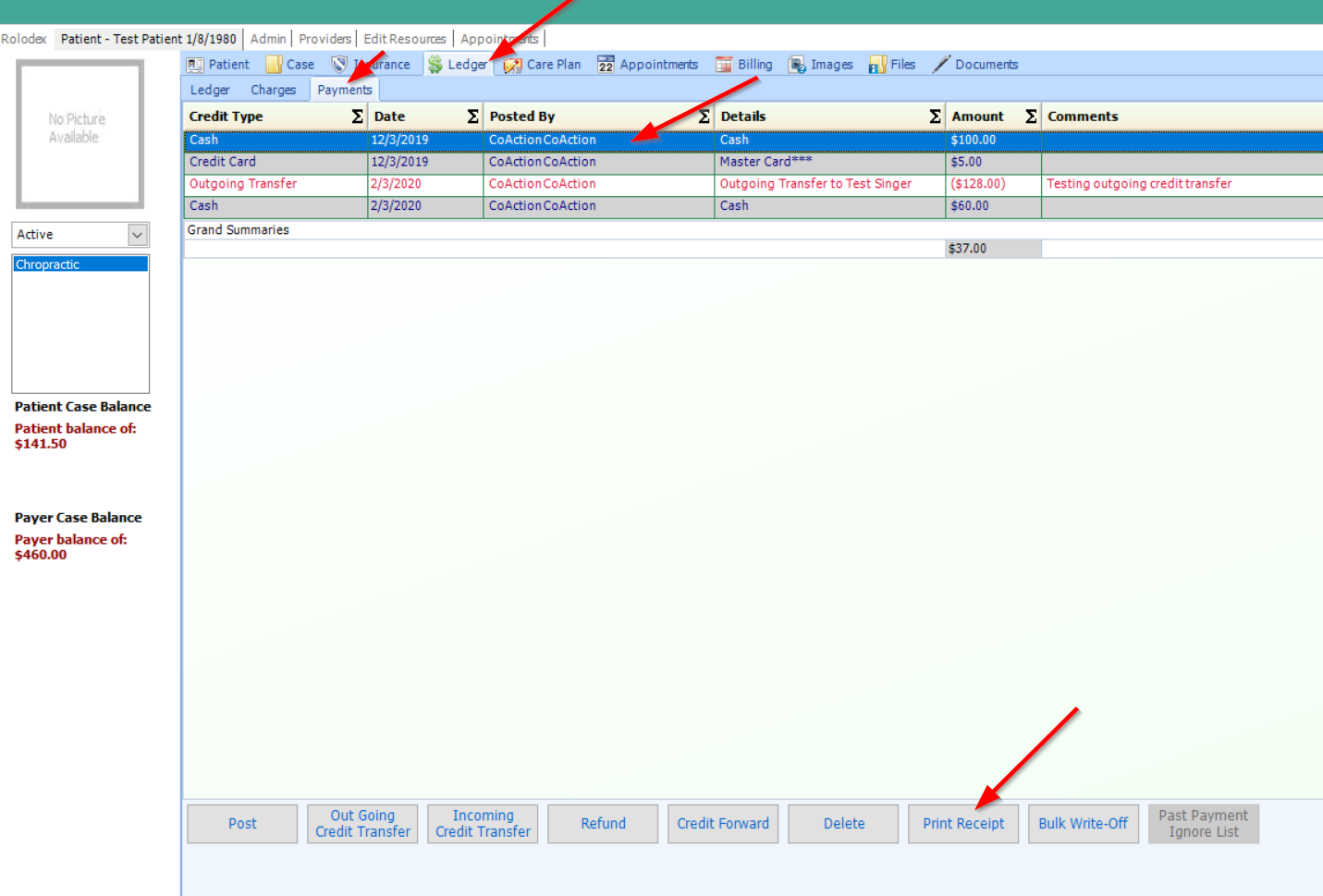
You will now be able to Print the receipt for the patient or export by selecting the X= Excel, A=PDF or W= DOCX file so you can save to your pc and email the receipt.
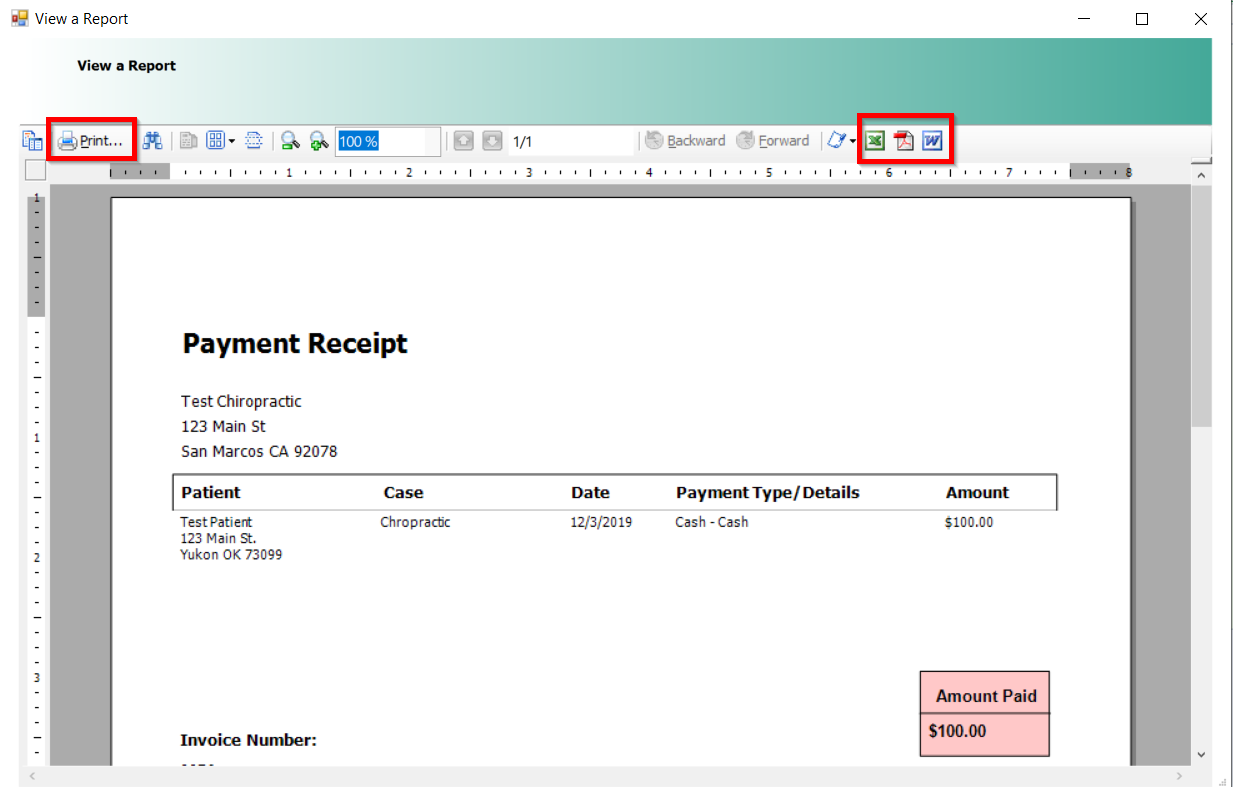
- Support Information -
If you have any questions or need assistance with this process please contact
Support by:
Live chat: Click the 'Support Portal' button in your main toolbar (on left-hand side) within your software, click the green 'Support' box in bottom right of screen.***This has the fastest response time***
Phone: 909-378-9514
Email: support@coactionsoft.com
Business hours: Monday-Friday, 8:00am-6:00pm CST
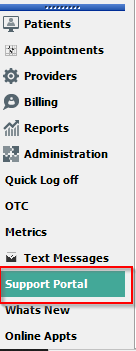
Comments
0 comments
Article is closed for comments.