Within your database you can generate Soap Notes two ways. In this article, we will explain how to generate simple soap notes within the patients file > Case Tab. This is not a letter, and does not contain patients ICD codes or a doctors signature. If you are needing to generate a letter, please click HERE to see the instructions on creating a documentation template to generate notes.
- You can select the Patient > go to the Patients Case tab > on the bottom you will select Print Soap Notes
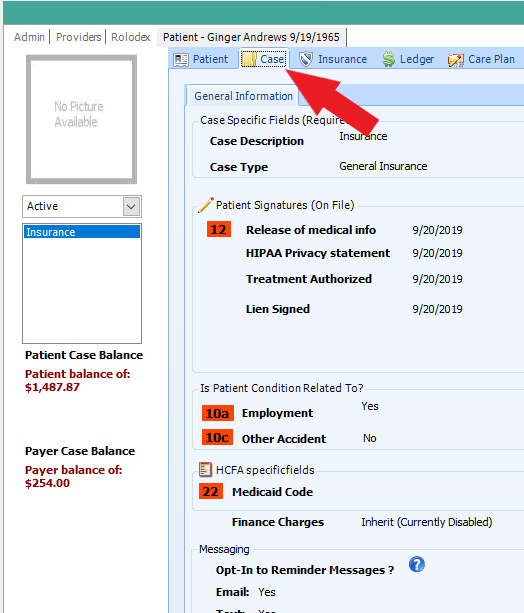
- You will then need to select all the info you want to show on the Soap Notes and click on Save
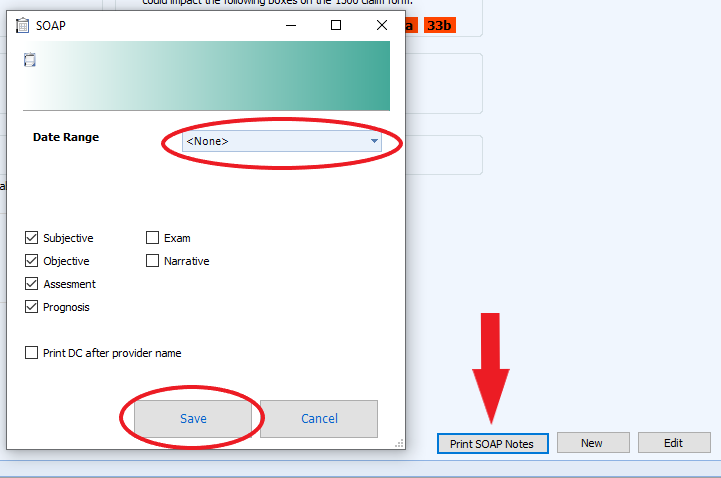
- Once the Soap Notes display - you can save then to Word, Excel or PDF (see the icons on the top or just print to your local printer
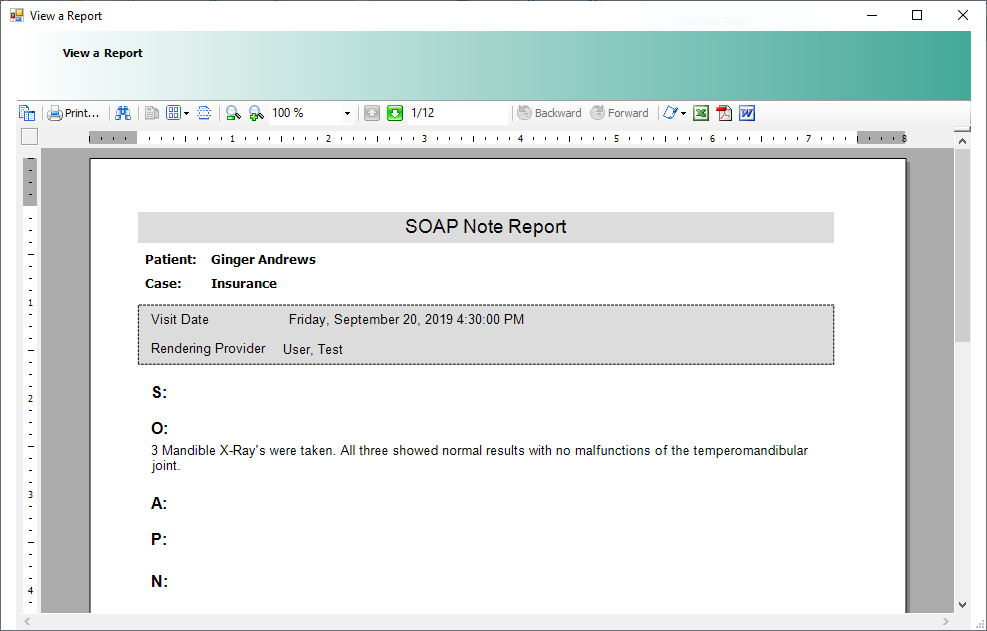
- Support Information -
If you have any questions or need assistance with this process please contact
Support by:
Live chat: Click the 'Support Portal' button in your main toolbar (on left-hand side) within your software, click the green 'Support' box in bottom right of screen.***This has the fastest response time***
Phone: 909-378-9514
Email: support@coactionsoft.com
Business hours: Monday-Friday, 8:00am-6:00pm CST
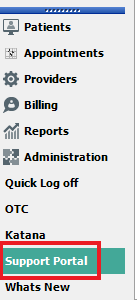
Comments
0 comments
Article is closed for comments.