How to Edit an Existing Care Plan in a Patients File
If a care plan is created and you happen to realize information is not correct or you need to add details to the care plan that you initially forgot to add when creating a care plan, you can edit the care plan to make the necessary changes.
If you need to Edit a Shared Care Plan, edits MUST BE performed on the MAIN Patients account the controls the created care plan.
To Edit a Care Plan
Go to the patient's file, Care Plan Tab, and Hit Edit at the bottom
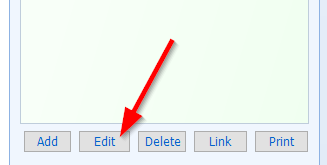
Once you select Edit, this window will appear showing you the data selected within the created care plan.
From this screen, you can change the End Date of the care plan, CPT codes that count as a visit in the care plan, CPT codes that are included along with the Units/Usage, and Plan amount by adjusting the payments associated to larger amounts or by adding additional payments if they need to stretch out further.
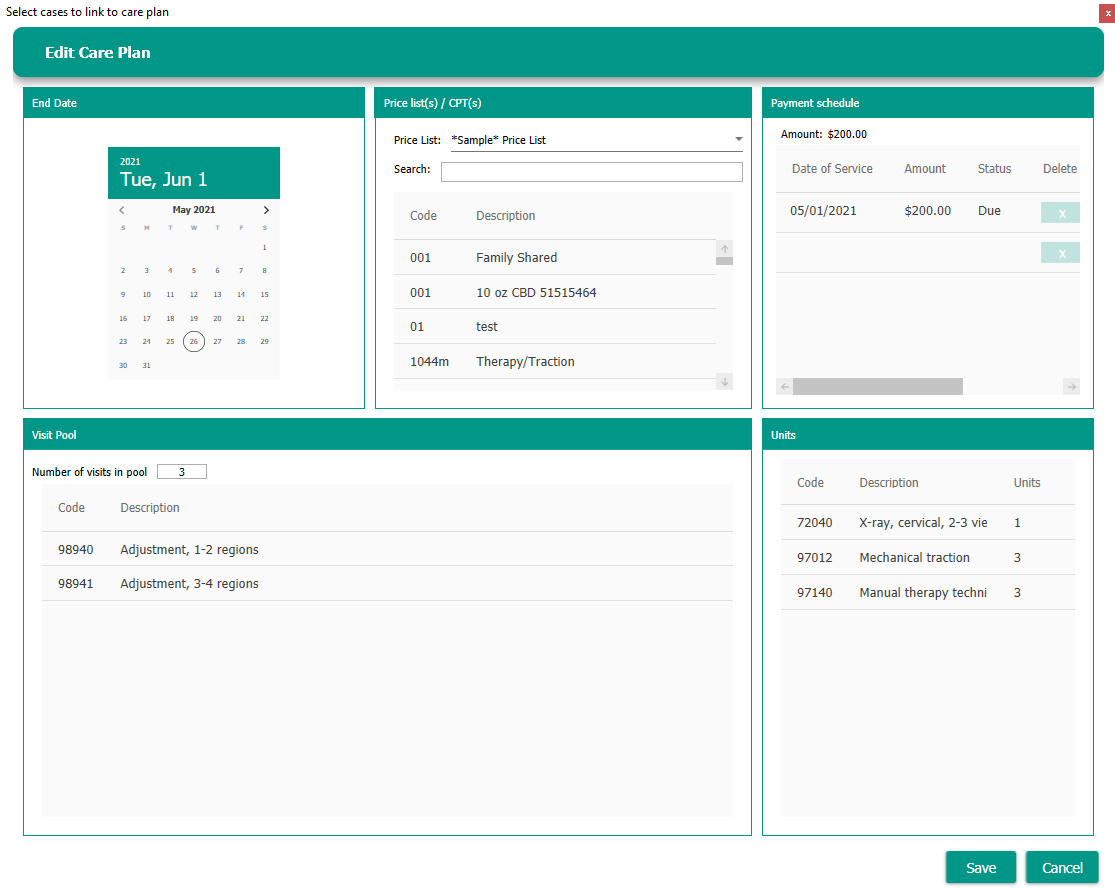
To add and Take away CPT codes, you drag and drop the codes from the visit code pool to the area it needs to be applied or drag the CPT codes applied in error back to the visit code pool to remove.
To adjust payments, just click on the payments listed to change the payment amounts or if a new payment has to be added, click on the blank payment line. A date will appear and you will enter the necessary payment date and amount. If you are adding new payments without adjusting the previous payment amounts associated with the other payments, the plan amount will go up.
Once you are done making your changes, hit "Save" to lock in the new data.
Note:
When editing a care plan that was created by using a care plan template and not making any changes, you will see the care plan name change slightly to show "Copy From" before the care plan name.
The only way to not see the "Copy From" added to a care plan name once edits are made, is to edit a care plan that was created from scratch or when you are wanting to use a care plan template, you select Create New on the first screen, select Start with a Template on the 2nd screen. Enter the Care plan name you would like (slightly different from the care plan template name) and just hit next through all selections and add to the patient's file. Then when edits are made, it won't add "Copy From" before the care plan name.
Printing New Write up with Care Plan Edits
To Print or Export a copy of the Care Plan for the Patient, with the new changes, select the Print Button
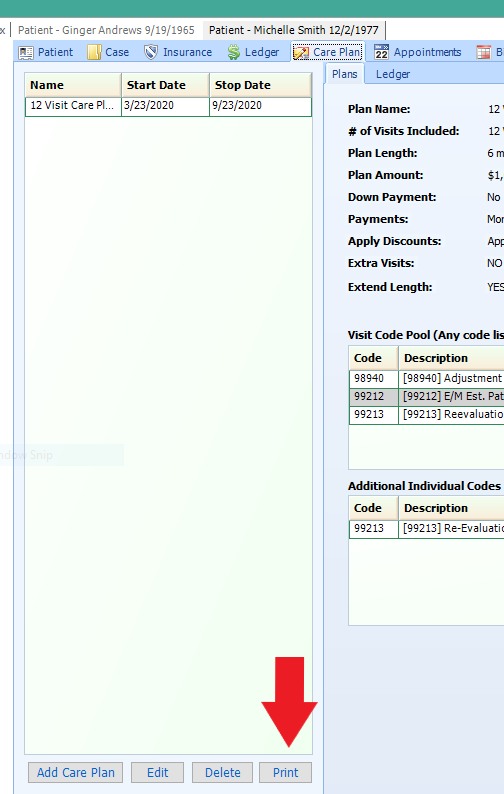
-A window will pop up with the following info (see image below of sample):
- Patients Name
- Care Plan Description
- When the Plan Starts and Stops
- Number of Visits Included
- Financial Obligations
- Treatment codes offered in the Plan
- Anything Extra
- Payment Schedule
- Financial responsibility acknowledgment, and a Signature area.
You can Print this Information for the patient or use one of the 3 export options. X=Excel, A=Adobe, W= Word
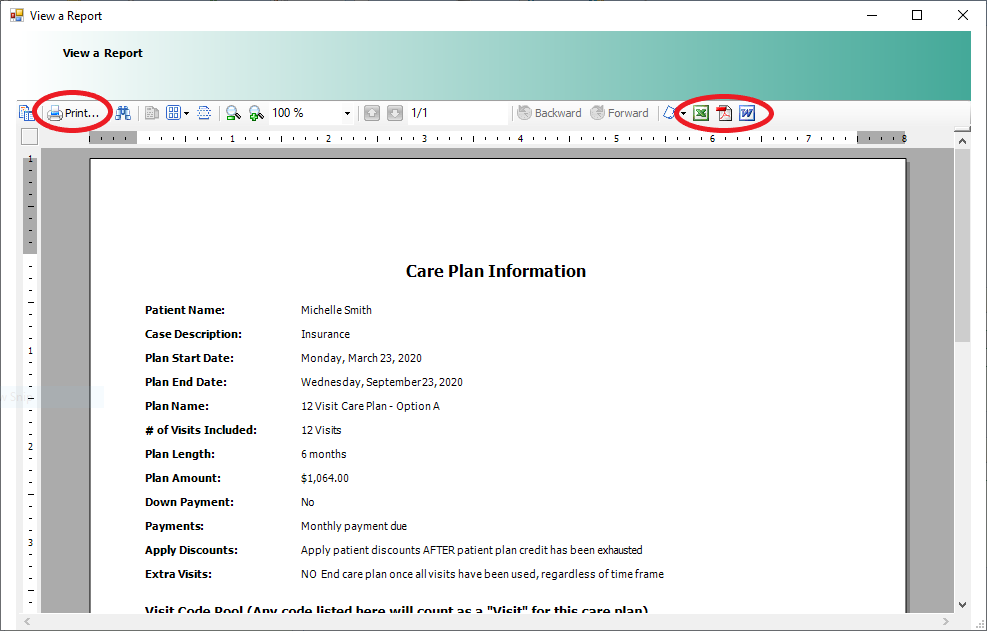
Comments
0 comments
Article is closed for comments.